
XPS to PDF Converter
Best solution to create PDF from XPS file

Safe & Secure
VirusTotal Safety Score: 100%

30 Days Money
Back Guarantee


Safe & Secure
VirusTotal Safety Score: 100%

30 Days Money
Back Guarantee
Some of the key attributes of software are discussed below

It is a software used to change XPS formats file to Adobe acrobat PDF formats. It has variable features to open XPS file as PDF. Read More...

Both single file or batch file conversion of XPS to PDF are supported in this application. This means you can transfer multiple XPS files to Adobe PDF at one click. Read More...

Using this tool, you can specify the storage location of resultant PDF file. So, choose the desirable folder or create a new folder to save the output file. Read More...

This is a windows based utility, so it runs frequently in all version of Windows Operating System generating error free result. Read More...
The steps to transform .xps file to pdf format are as follows
Step 1. Start Application
Click on Start menu » Go to all Program list » Choose XPS to PDF Converter
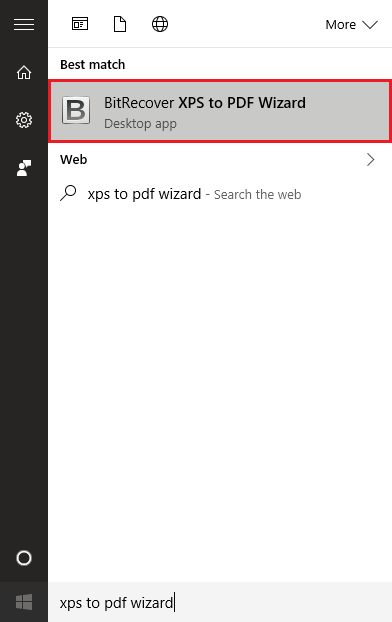
Step 2: Add .xps file(s)
Now to start export process first specify the file(s) that you want to change into PDF format. You get two options :
Select File: If you have single file to convert XPS to PDF select this option and choose the file to add it.
Select Folder: If you have multiple XPS files then collect them all in one folder and now choose this folder after opting Select Folder option.
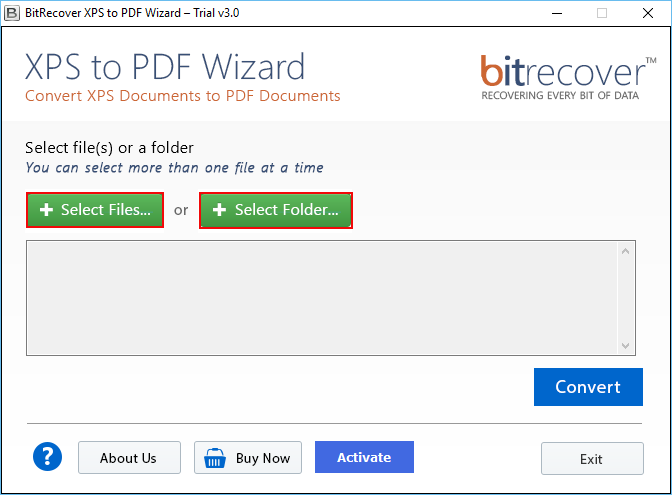
Step 3. Export to PDF
You will see number of selected files. Now click on Convert button to continue further with the process.
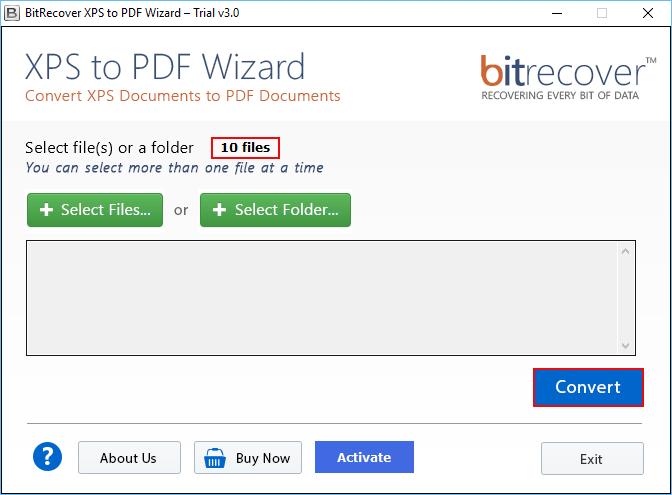
Step 4: Specify saving location
A browse for folder dialog box appears, choose a folder or create a new folder to save the output PDF file
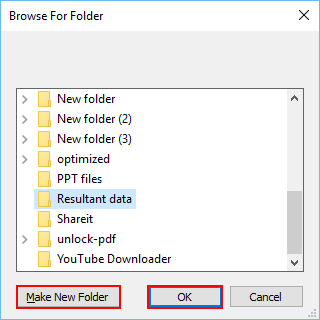
Step 5: Transformation in Process
A section will show you the status of process. A green progress bar will be notify you the progress of conversion.
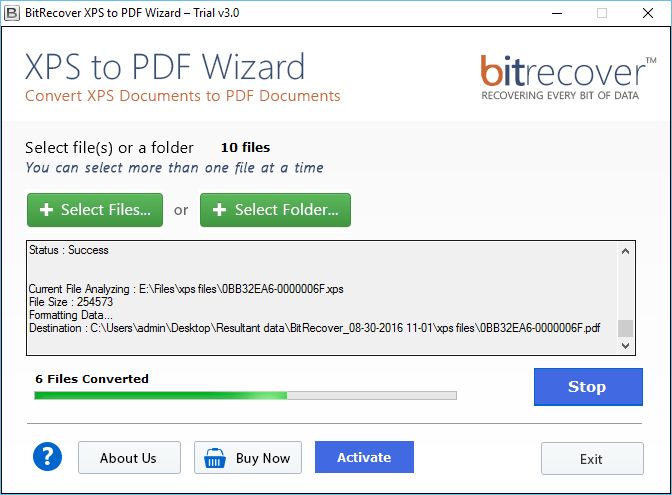
Step 6: Successful Completion Message
You will get a message after export process gets completed stating the successful completion and location of file saved.
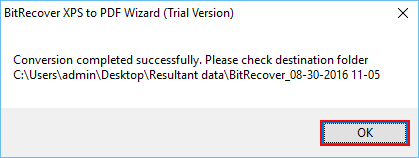
Step 7: Open File
You will get a message after export process gets completed stating the successful completion and location of file saved.
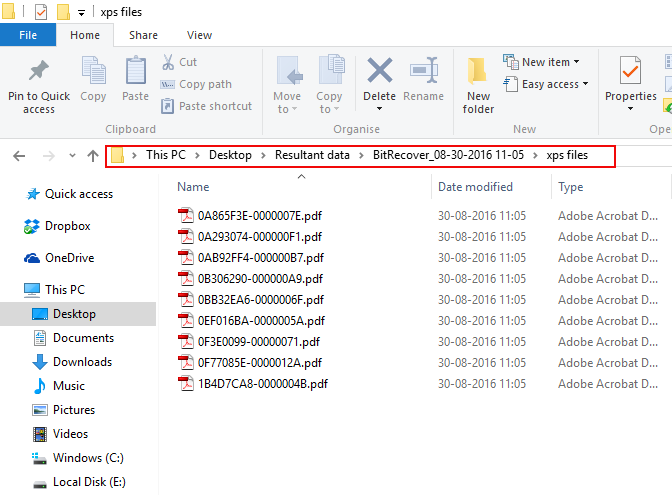
System Specifications
XPS to PDF Converter Software free download – Download our trial version of software for free by just clicking on below button

Awarded by multiple websites and various users rated 5 star for its brilliant performance.
- Jennifer, New York
This one tool performs multiple functions. I am so much satisfied with this product of B-PDF. I had urgent requirement to send files in PDF format which were in XPS format on my system. I was so stressed, I searched for many web solution but they gave uncertain result and were taking too long time. Then I finally found B-PDF XPS to PDF Converter Software. I am so happy because it solved my problem in just few minutes. It is a fantastic tool to create PDF from XPS files.
- Fernandez, Canada
I am so much impressed by the working of the tool. I had so many XPS files that I wanted in better portable document format i.e., PDF format. Firstly I was not so sure about this software but to my surprise it instantly transformed around my 3GB of XPS files to PDF. A wonderful product, I would like to suggest everyone who so ever are looking to convert XPS to PDF file
- Bonny, Chile
It is best solution I have found to change .xps file extension into .pdf file format. Thank You B-PDF development team for creating such a proficient software and made our work so easy.