
PDF Merge
Combines multiple PDF files into one separate PDF file efficiently.

Safe & Secure
VirusTotal Safety Score: 100%

30 Days Money
Back Guarantee


Safe & Secure
VirusTotal Safety Score: 100%

30 Days Money
Back Guarantee
Insight of Features
This is a perfect solution for creating one PDF file from various PDF files into one .

It combines multiple pdf files into one pdf file, providing user a convenience to read in single file from different pdf files. Read More...

You can save Merged pdf file generated by this software where ever you want in your file system. Read More...

Merge Secured and any number of PDF files
This Merge PDF software can combine even password protected PDF files and also provides user a flexibility to merge any number of PDF file. Read More...

It is compatible with all versions of Windows OS and works on all pdf format file generated from different version of Acrobat Reader. Read More...
A proper tutorial to unite several PDF files into separate PDF file without any technical error.
Launch B-PDF PDF Merge Software
Download the software and install it properly on your compatible machine. Follow the below steps to operate it.
Step 1. Open Application
After installing the software, open it. You will see an Desktop icon B-PDF PDF Merge if you have checked option Create Desktop Icon during Installation process otherwise type the name of tool in search box of start menu
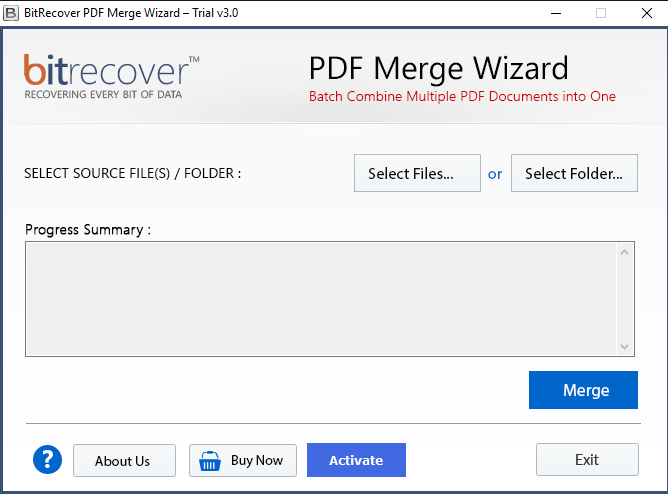
Step 2. Select files or Folder
Now add PDF files which you want to fuse into one. There are two option to add files, choose Select Files when you want to add selective files from one folder or choose Select Folder to select complete folder containing multiple files to join them in one PDF file
Note: to select multiple files, press Ctrl key and left click on particular file to select it.
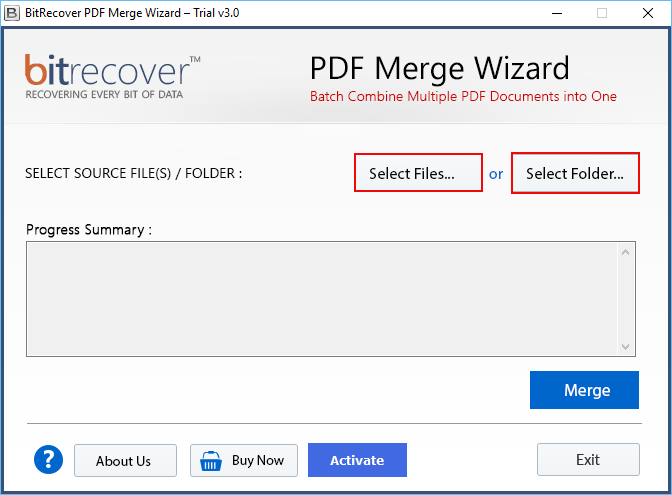
Step 3: Click on Merge Button
After selecting all required files click on Merge Button on right bottom of application screen.
Number of files selected is shown on top of it.
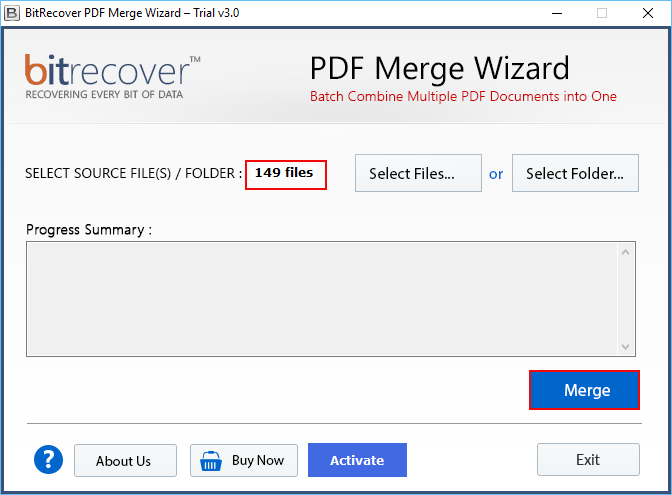
Step 4: Choose location
Now you will asked to choose a location where you want to save the file. Select the location and enter the name of your single PDF file and click OK.
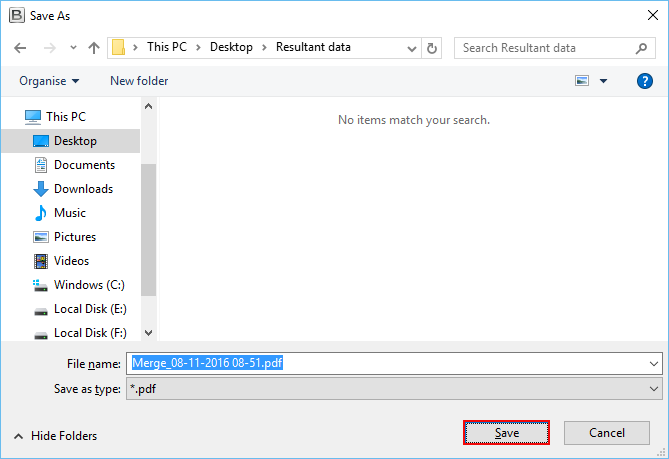
Step 5: Progress Summary
You will see a progress report of the running process. The screen will be shown to you like the image given below. PDF Unite process will be completed instantly and you will be notified.
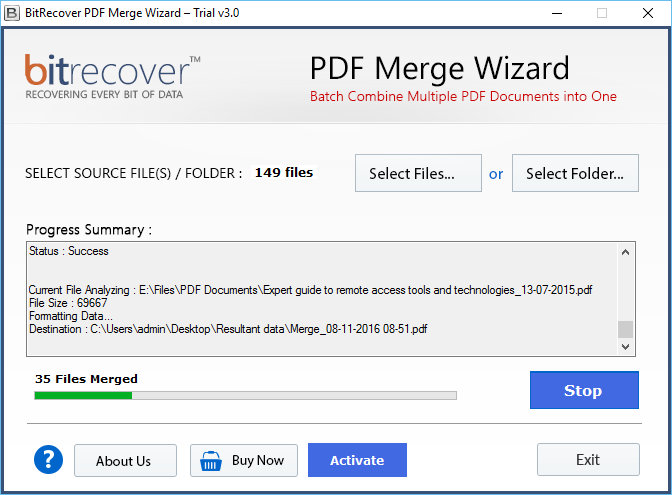
System Specifications
Free PDF combiner software – Download the free MBOX to PST tool and convert first 25 messages from each MBOX/MBX file to multiple format. Click on Download button and download the Free Software to Convert MBOX to PST.

Awarded as a best pdf merger program and highly rated for its outstanding performance by many users and shareware download websites
- Michel , Texas
A perfect tool for merging multiple pdf files. It has a splendid performance, this software is what I am looking for from past few months. This is Best PDF merge program which comes with reasonable price
- Robin , Berklin
I am so glad that finally I found a software which combines multiple file into single file without imposing any type of restriction on file size or number of files to be selected for merging.
- Lisa , Bloomberg
Thank you so much for developing such a user friendly software. I am not a very Tech - geek person, but I didn’t found any difficulty using this software. Its interface is designed so well, that without any user manual I was able to merge multiple pdf file into single file.
- Rachel , Illinois
Overwhelmed by the performance of pdf merge wizard. It merged lot of my pdf files into one file in just few seconds. I would like to recommend this product to who so ever want to instantly join multiple pdf files.