
Powerpoint to PDF Converter
Creates an individual PDF file from Powerpoint presentation slides .

Safe & Secure
VirusTotal Safety Score: 100%

30 Days Money
Back Guarantee


Safe & Secure
VirusTotal Safety Score: 100%

30 Days Money
Back Guarantee
Some of the Key features of Powerpoint to PDF converter is listed below. Have a look over it and download free ppt to pdf converter software

An efficient software to convert ppt to PDF file format. Conversion results into a separate PDF file keeping originality of data intact. Read More...

User can add single file or selected files or a folder containing all ppt files Also there is no restriction imposed on size of Powerpoint Presentation file. Read More...

Instantly create separate PDF file
This ppt to PDF converter works very efficiently and consumes very less time. It also provides option to save file according to location of your choice. Read More...

Windows based Powerpoint to PDF Converter
It is designed to work well on windows operating system. It is supported to all previous and updated version of Windows OS. Read More...
Follow the steps shown below to create pdf file from powerpoint presentation slides.
PPT to PDF Converter Software
Complete installation process and open application to start conversion process.
Step 1. Open Software
Click Start menu » All program list » double click on B-PDF converter utility to open it
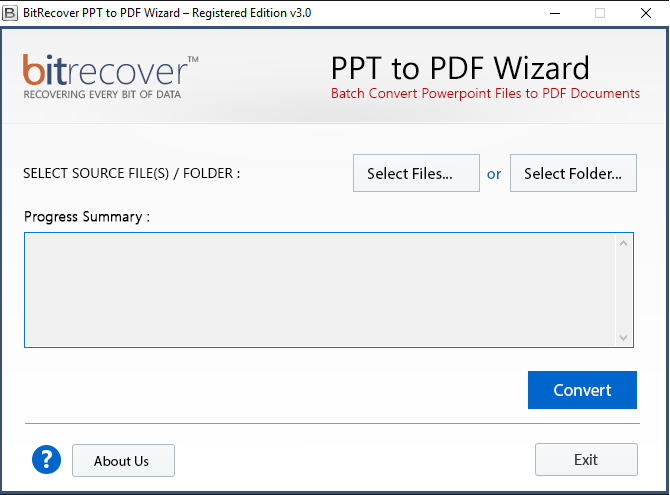
Step 2: Add Files or Folder
You will get two options to add files.
1. Select Files: Click on this option to select PPT file which you want to convert
2. Select Folder: Click on this option to convert all ppt files contained in some folder.
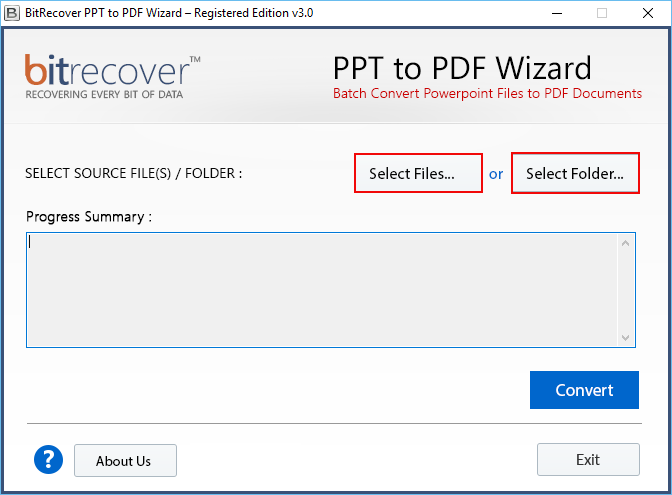
Step 3. Click on Convert Button
After selecting ppt files now click on Convert button at the bottom of wizard to continue further.
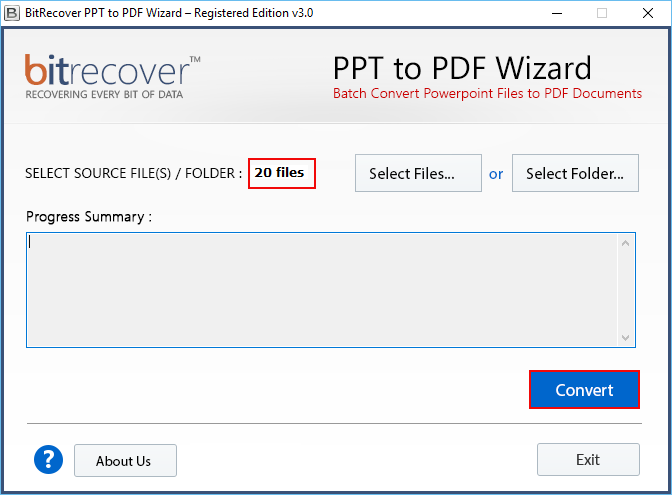
Step 4: Choose Location to save file
On clicking Convert button, PPT to PDF converter will prompt to select a location. A browse window will appear on the screen. Specify desired location.
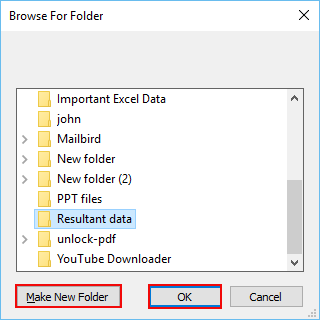
Step 5: Powerpoint to PDF Conversion process
When the process is started you will be seeing progress of process under progress summary section in the wizard. Upon completion of process you will be notified.
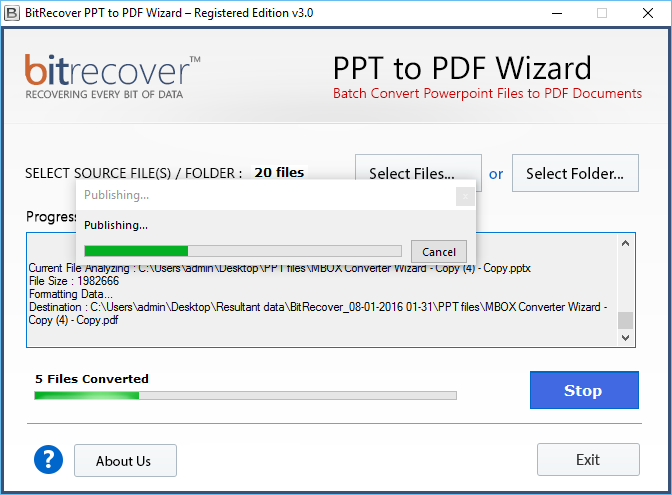
Step 6: Check PDF File
Now navigate to selected destined folder and open it. you will see a folder created with the same name as of the folder in which ppt slide existed. When you will open this folder you will get your required converted PDF file created from PPT
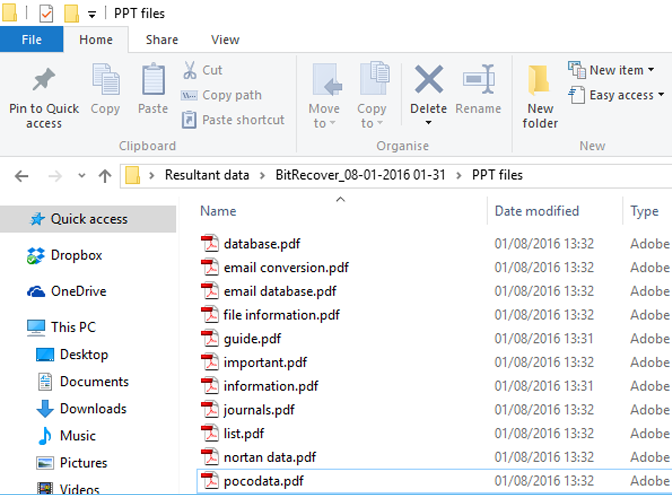
System Specifications
Download PowerPoint to PDF Converter – Click on Download button shown below to download free software to covert ppt slides to PDF.

One of the Highest rated product of B-PDF by most of the customers. Awarded best for its working by maximum number of customer and websites
- Jessica, Germany
It has a splendid performance. I had an urgency to create PDF file of my powerpoint presentation file. This has done in just few seconds. I am so much pleased with this product that I would like to recommend this product to everyone.
- Rose, Michigan
Thank you so much development team of B-PDF for creating such a amazing product to create PDF from ppt file.