
PDF to Word Converter
Edit PDF content by transforming it to Word Document

Safe & Secure
VirusTotal Safety Score: 100%

30 Days Money
Back Guarantee


Safe & Secure
VirusTotal Safety Score: 100%

30 Days Money
Back Guarantee
Some of the important features of tool is shown below.

It is free-ware application which easily change read only PDF files into editable text format file such as Word document. Read More...

There is no limitation imposed on size or number of PDF files. You can easily transform multiple PDF to .doc file extension document. Read More...

All style, font and text formatting are kept intact in the generated doc file. There is no data loss or and all content properties are reflected in doc file. Read More...

Editing PDF files is now made easy by our brilliant software . Just following simple and few steps you can convert PDF to Word and edit your important data files. Read More...
Following are the steps to convert Adobe file to MS Word .doc file
Step 1: Launch Software
Download and install properly on your machine. Now open it to start the process.
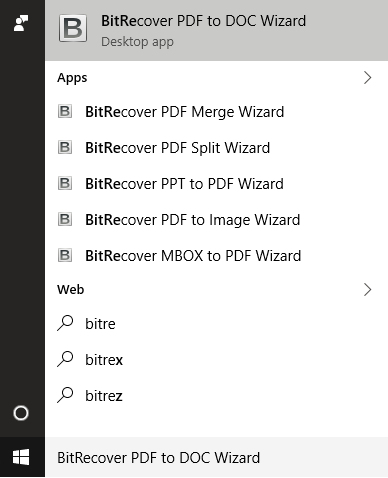
Step 2: Add PDF files
Now choose "Select Files" or "Select Folder" option to add required files
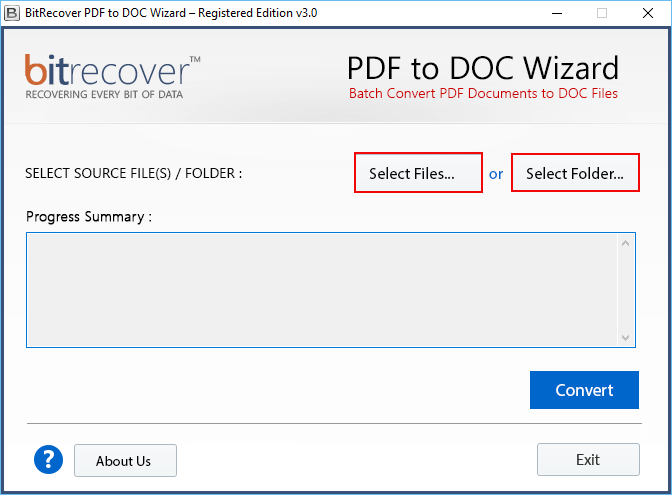
Step 3: Click Convert
At the bottom of the screen there is Convert button. Click on the button to start with the process.
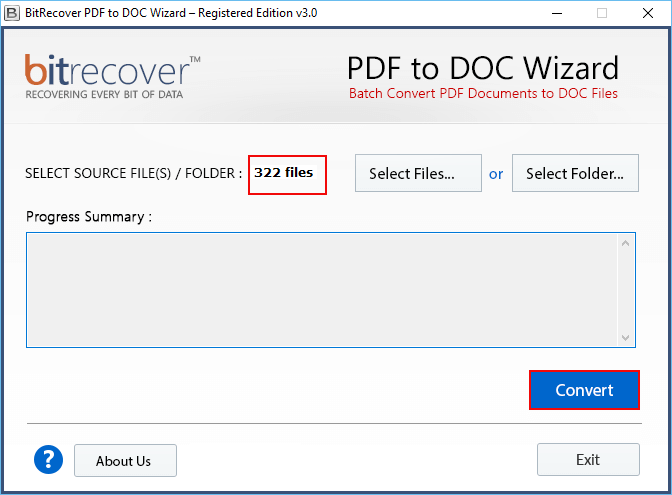
Step 4: Specify Location
Browse Folder where you want to save file you can also make New Folder at same time if you wish to save
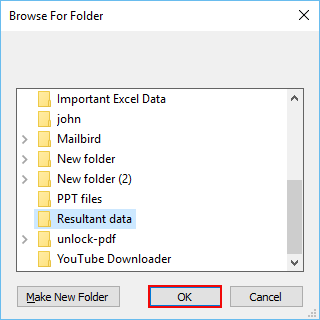
Step 5: Status of Process
Progress Summary will display status of export process. It takes only few minutes to get finished
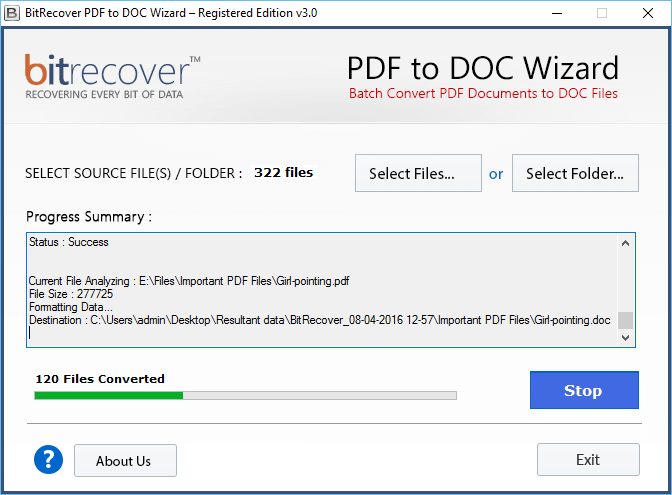
Step 6: Successful Completion Message
As soon as Conversion Process gets completed. You will get a message of its successful conversion. Simply Click OK to continue further with the process.
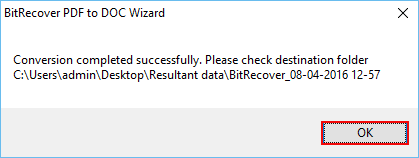
Step 7: Open your Doc File
Go to your specified location, selected Adobe files will get converted to corresponding Word file.
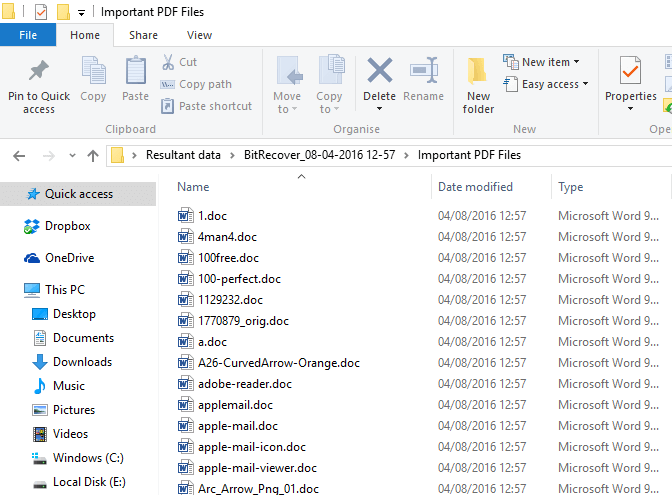
System Specifications
Download PDF to Word Converter – Click

It has been highly rated by most of the user and awarded for its best performance by many shareware Websites
- Ross, Argentina
I wanted to edit PDF text, but I didn't knew how to edit in PDF, one of my friend suggested me this software. I am so pleased with this product it solved my problem in just few minutes. All I did was added PDF file and software changed PDF to doc instantly. I just love this tool and would like to recommend everyone to use it
- Solivia, China
A great tool developed by your team. I would like to thank you people for creating such a wonderful product. It transferred multiple PDF to .doc file format file that too in couple of clicks. It offers you multiple option to deal with the conversion process. It has a splendid performance. Thumbs up for the software