
MBOX to PDF Converter
A brilliant software to convert MBOX to PDF file

Safe & Secure
VirusTotal Safety Score: 100%

30 Days Money
Back Guarantee


Safe & Secure
VirusTotal Safety Score: 100%

30 Days Money
Back Guarantee
Convert MBOX to PDF - Excellent Features

Convert Multiple MBOX files to PDF
It is an intelligently designed tool to migrate several mail files of all email application which supports MBOX data files to PDF document. Read More...

Conversion process will not hamper your data. All meta data and mail header are kept intact in resultant PDF file. Read More...

Supported by all Email Clients
It is compatible to all email application which stores all mail information in files with MBOX or mbx extension for example Thunderbird, Mac Mail etc. Read More...

Files attached to Thunderbird emails are also migrated to PDF along with emails as a separate file and saved at preferred location. Read More...
Use our specialised Software to get a separate PDF files of MBOX email data files.
A step by step tutorial for changing thunderbird files to PDF format document
Download our software and follow proper installation steps to run the software.
Step 1. Launch thunderbird to PDF Application
Click on start menu » All program list » Select on the name of tool from the list to open it
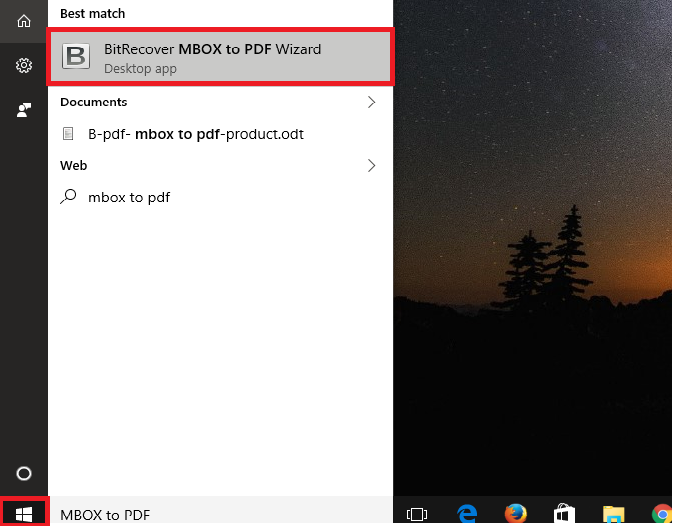
Step 2: Add MBOX files
Now add required MBOX files that you want to change in PDF format.
Note: To add several .mbox files, collect them in one single folder. Now Click on "Select Folder " option and
choose this folder in which you have added all the mbox data files.
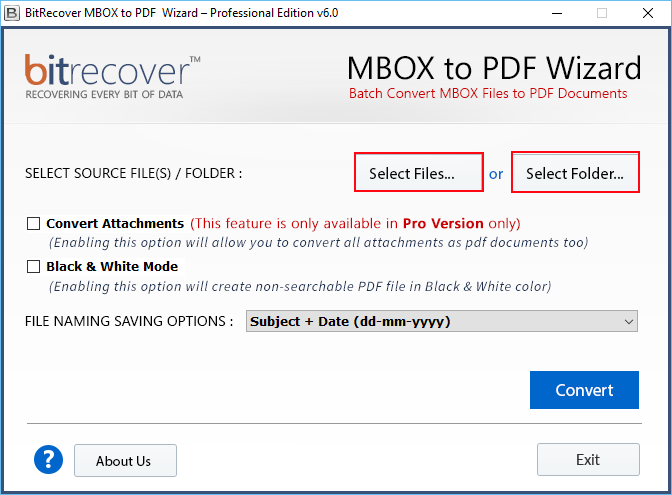
Step 3. Convert Attachments and Black & White Mode
If you want to create PDF of emails along with attachment, then check mark on " Convert Attachment. "
If you want pages of resultant PDF document in black and white color, then check mark on " Black & White " option
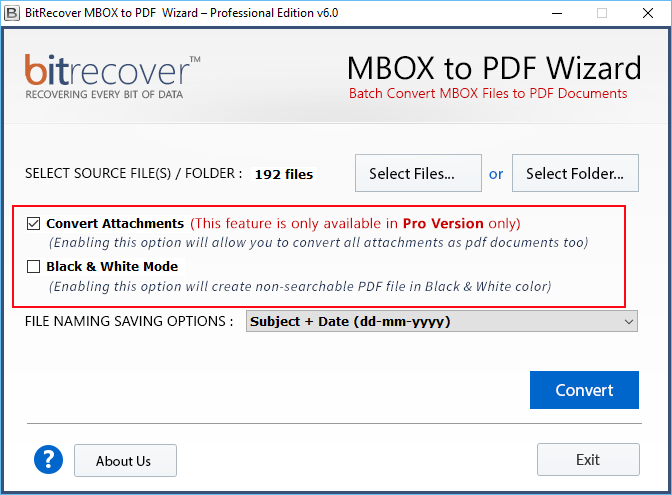
Step 4: Select Naming Option
Click on File Name Saving drop list to select naming convention of Output file
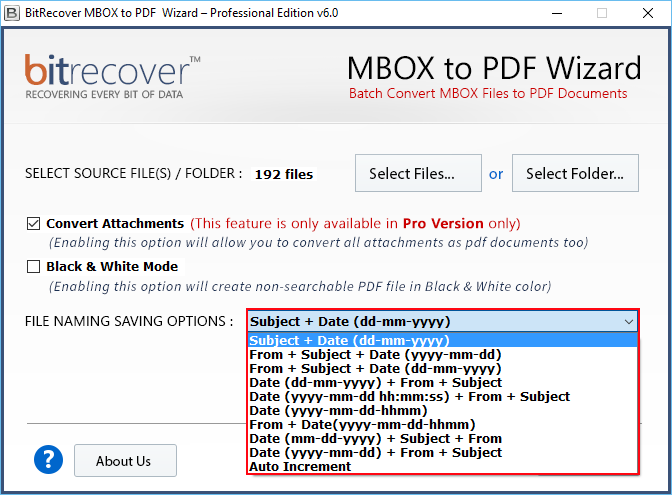
Step 5: Convert MBOX to PDF
Now Click on Convert option as shown in the below image.
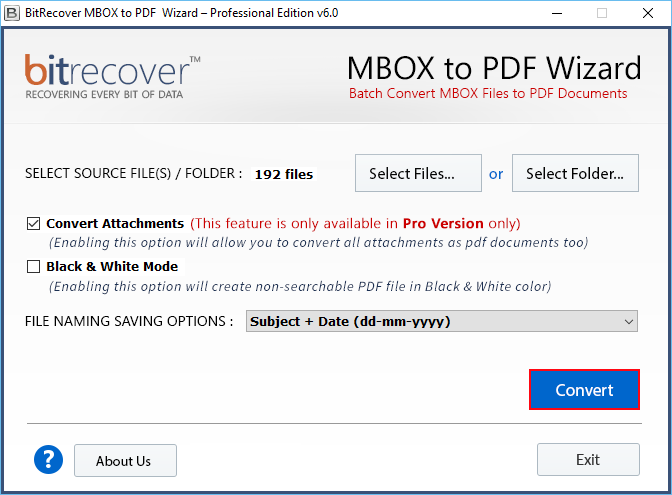
Step 6: Save Converted data file
You can choose location to save output generated by the utility. You can also "Make New Folder" to store the file before export process starts
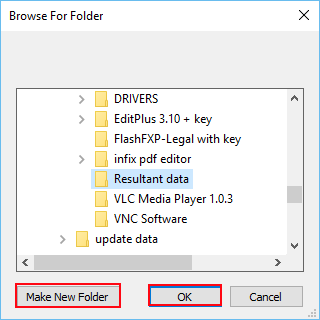
Step 7: Status of conversion process will be displayed.
A green bar will show the progress of convert process. It will just take few moments, wait until it get finished.
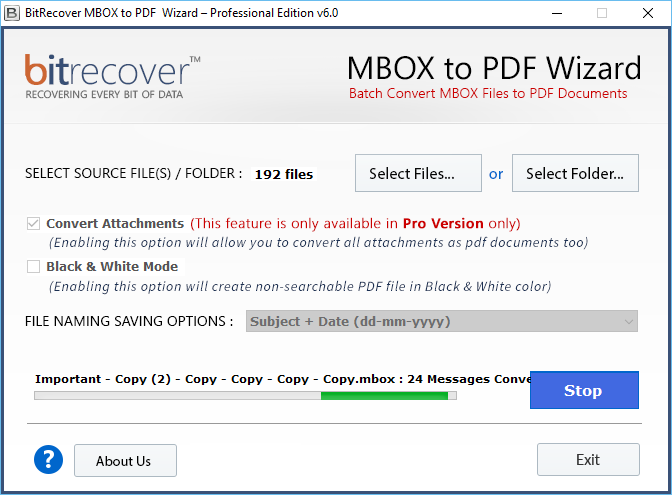
Step 8: Successful Completion
As soon as process gets completed, you will get a notification message of successful completion of conversion process.
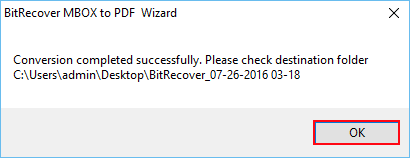
Step 9: View PDF
Now go to selected destination path, you will get all mbox files converted into PDF format here. Click and open to view the files
Note: To view PDF in offline mode you must have Adobe Reader installed on your Windows Operating System.
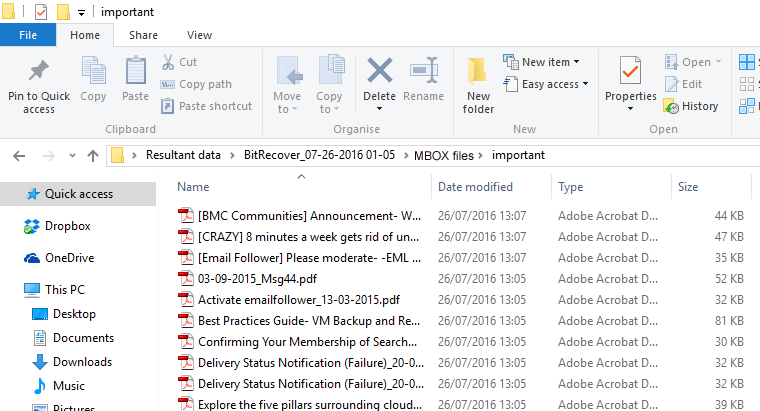
System Specifications
Download Software – Download and use the free software, just by clicking on the Download button

Awarded and highly rated software by multiple shareware websites and users.
- Jessica, Bloomberg
As the tag line of B-PDF says better PDF solutions, MBOX to PDF Converter is a proof of the line. It generated PDF document of all my required MBOX files into same format, nothing was suffered after conversion process. All specification was retained in the resultant document. Even I got attachments in separate PDF file. It is wonderful software I would like to recommend this to all computer user who want MBOX as a PDF file
- Berthere, Japan
I had so many MBOX files of which I wanted a backup in portable document. I downloaded MBOX file to PDF Converter of B-PDF and I am now so much satisfied it solved all my problems. It is a multitasker tool. It is worth buying the license version of tool for long term use