
MSG to PDF Converter
A perfect solution to Save Outlook Messages to PDF

Safe & Secure
VirusTotal Safety Score: 100%

30 Days Money
Back Guarantee


Safe & Secure
VirusTotal Safety Score: 100%

30 Days Money
Back Guarantee
Check out some of the brilliant features of tool

It is perfect tool designed with powerful and robust algorithms to export Outlook MSG data files to Adobe PDF Format Files. Read More...

It offers you to save output file at your desirable location and you can also apply naming convention to the transformed PDF file. Read More...

When you add multiple .msg files for conversion, software creates a single and separate PDF file for each of the selected MSG data file. Read More...

The speciality of this utility is that you can use it even when you don’t have Outlook installed in your system. It runs well independently of MS Office Outlook. Read More...
It is a perfect application to batch convert MSG to PDF. Listed below are steps to perform conversion.
Step 1. Run the tool
After installing the software, it will automatically quick launch if you have check marked the option. Else go to start menu » type the name of software in search box and press enter.
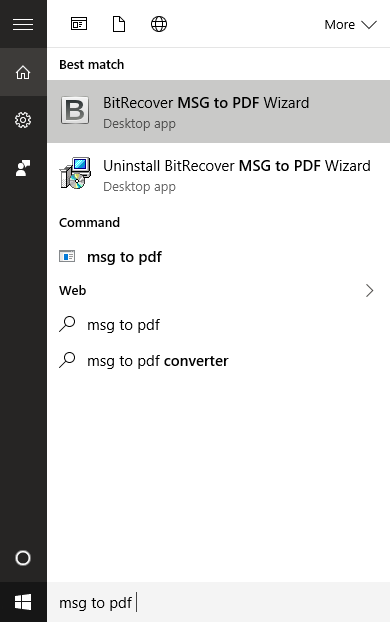
Step 2: Add MSG files
Click on "Select Files" to add msg file which you want to export to PDF files.
Note: To convert multiple files at one click. Collect all msg files in one folder and select "Select Folder". Now navigate to folder which consist of required .msg files.
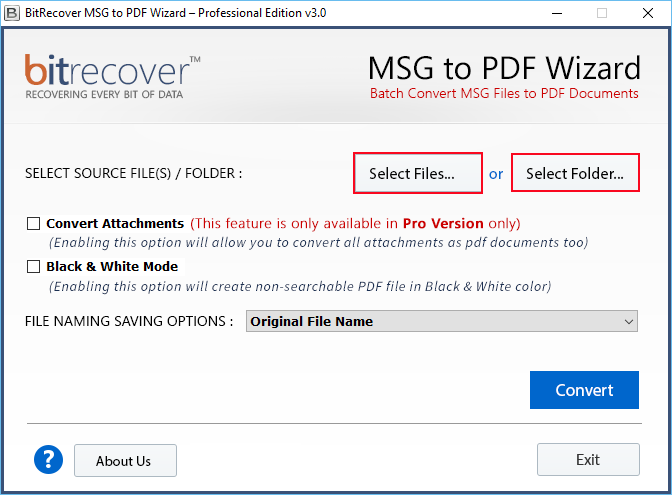
Step 3. Convert Attachments and Black & White Mode
You can check mark Attachments option if you want pdf of messages along with attachments.
Note: This feature is available when you upgrade to Pro version of the software.
Select Black and white mode to create pdf in Black & White Color.
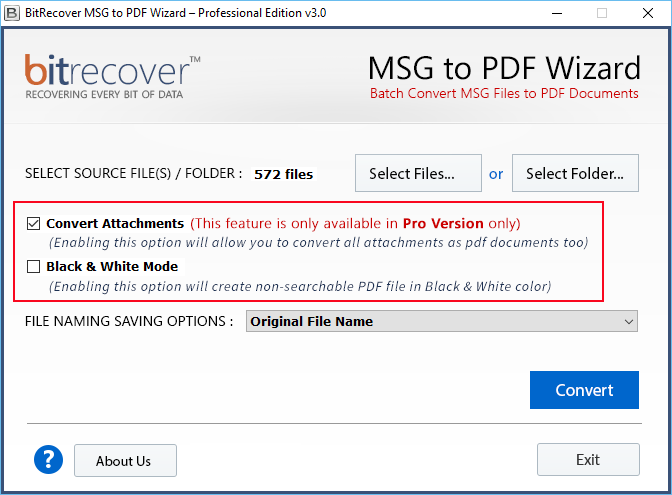
Step 4: Save File name Option
You can choose the naming convention of output file generated. Select required name from the drop list.
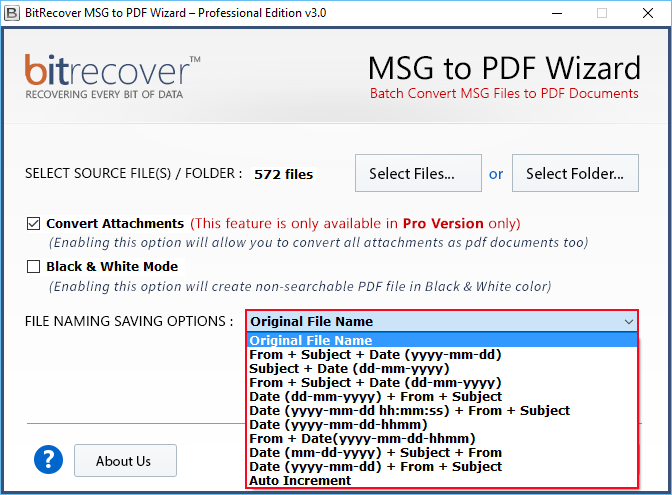
Step 5: Convert MSG file to PDF
Click on Convert button and proceed further with the process.
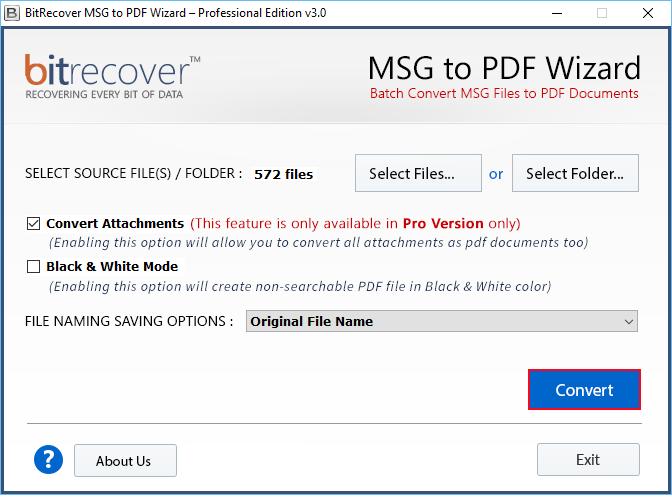
Step 6: Choose location of output file
Specify storing location where you want to save output file.
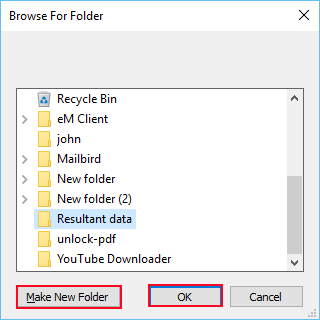
Step 7: Status of Process
You will see green bar that shows conversion is in process. It will only take few minutes depending upon the size of database.
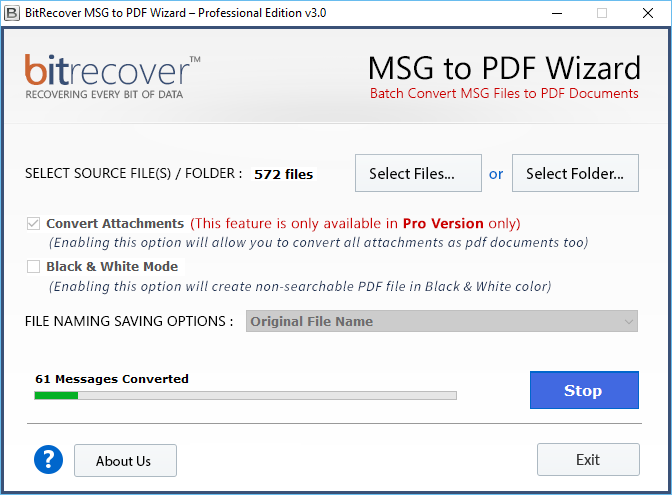
Step 8: Process Completes
You will get a notification message stating that successful completion of export process.
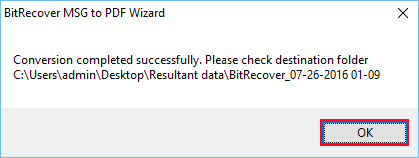
Step 9: View PDF
Now you can go to specified folder to open the resultant PDF files.
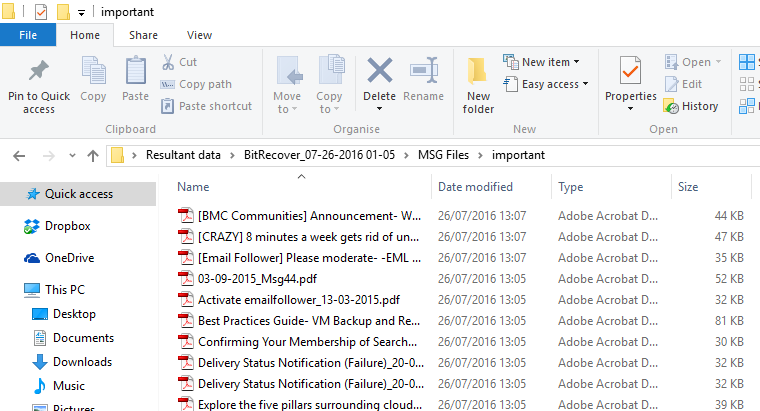
System Specifications
Download Software – Download and use the free version of MSG to PDF converter software, simply by clicking on the Download button

Number of websites and customers have rated five star. It is wonderful software to save Outlook messages as PDF
- Rock, Canada
Finally my search for Outlook MSG to Adobe PDF exporter has got a fruitful result. This is fantastic software. I just love the performance of the tool. It has so many features, its like in one pack I have got multiple options. Awesome tool, worth trying a pro version of the application.
- Joey, New York
I was so worried, I had very large size MSG files but was not sure whether tool can handle this much of input data. But to my surprise it worked brilliantly, it processed almost 2GB MSG files without taking much time. A well developed software of B-PDF. I would like to recommend everyone to use this tool if they ever wanted their msg data files in Portable document format.
- Champbell, Europe
MSG to PDF Converter is a perfect application. It easily migrate outlook MSG files to PDF. I am so happy to use this tool. Now I can take print of selected outlook mails without any difficulty.