
DBX to PDF Converter
Change data files of Outlook Express to PDF document instantly

Safe & Secure
VirusTotal Safety Score: 100%

30 Days Money
Back Guarantee


Safe & Secure
VirusTotal Safety Score: 100%

30 Days Money
Back Guarantee
Listed below are remarkable features of Outlook Express to PDF Converter utility

It is an efficient product developed to create a Portable document format file (PDF) of Outlook Express Mailbox data files. Read More...

It gives you a complete and a clear view of mailbox data files by creating single PDF document for each of the message contained in .dbx file. Read More...

This software can be operated by Windows user, without requiring any third party email client such as Outlook Express to convert DBX to PDF Read More...

It is developed with proper data analysis and powerful algorithms to give you a complete conversion of DBX files to PDF format which includes all mail items along with attachments Read More...
Tutorial to export Outlook Express mailbox folder files to PDF document
Step 1. Run Software
Open the software to start with the conversion process
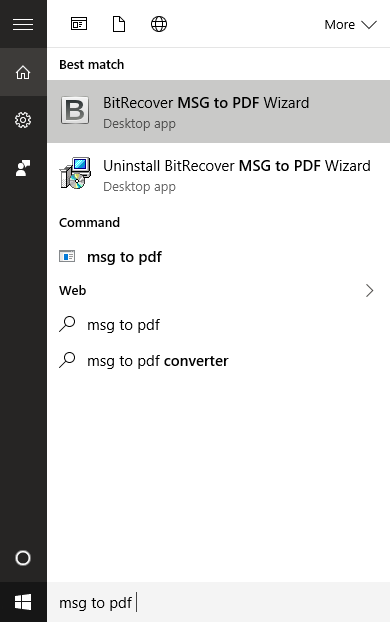
Step 2: Add DBX files
Click on "Select..." option to add respective DBX files
Note: For multiple .dbx file selection press Ctrl and Click on the file name together
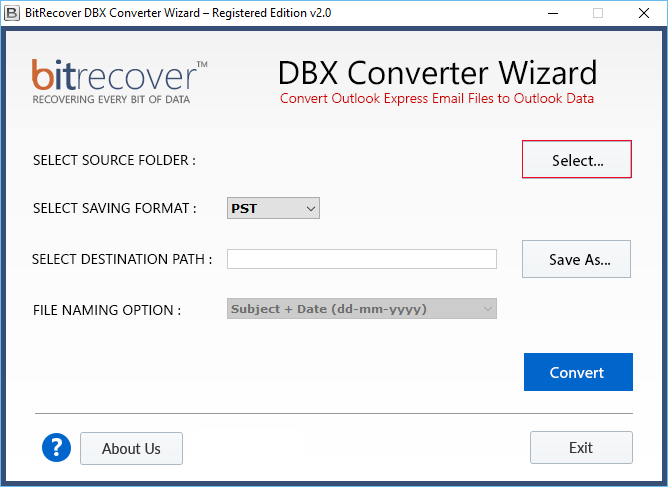
Step 3. Save as PDF
Choose PDF as a selected option to convert DBX to PDF
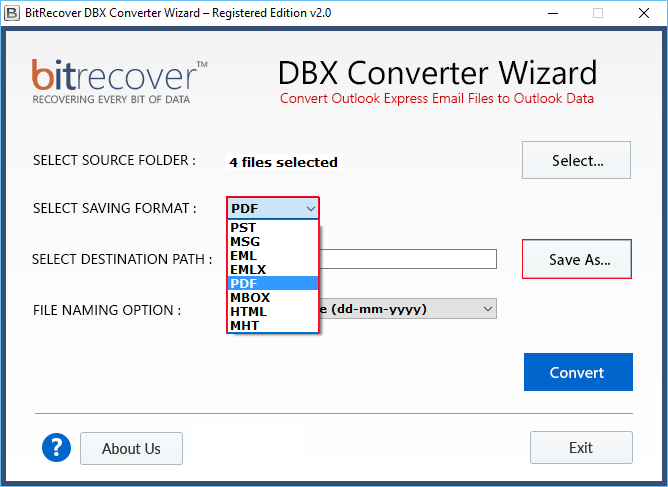
Step 4: Select Destination path
Now Click on "Save As" option. You will see a "Browse for Folder" dialog box select the destination folder to save the file.
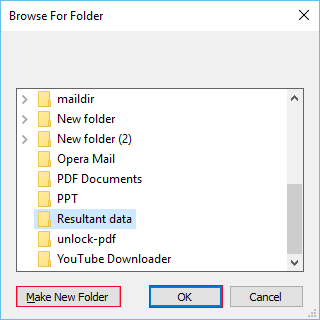
Step 5: Choose File Save Naming Option
From the drop list select the naming option to save with file name using the selected convention
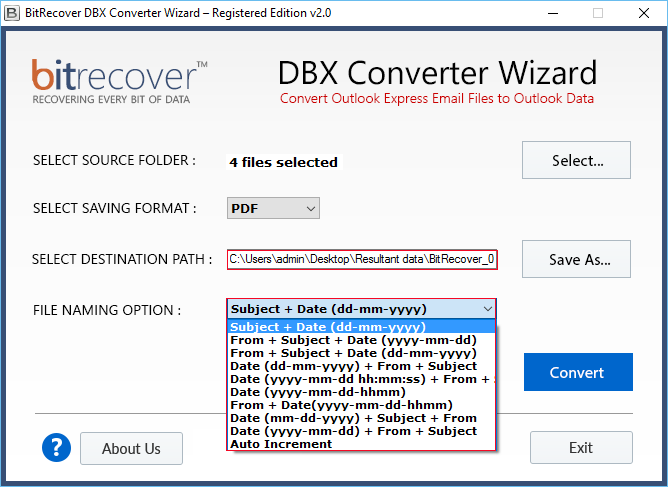
Step 6: Click Convert option
Now select Convert button to start the conversion process.
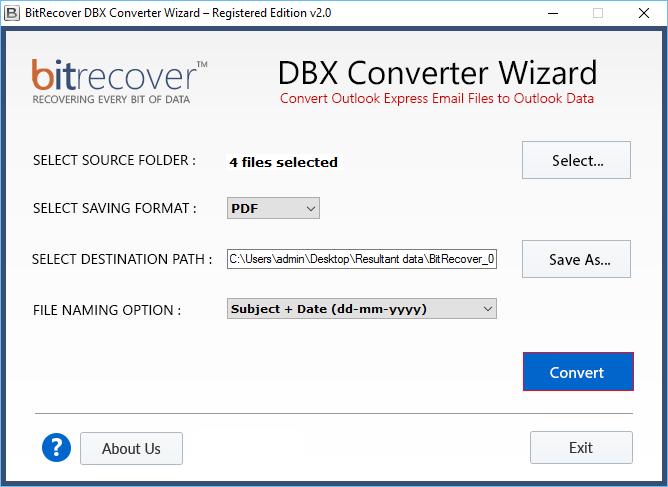
Step 7: Progress of Process
Green bar shows you the status of process. Upon its completion you will get a message of successful completion
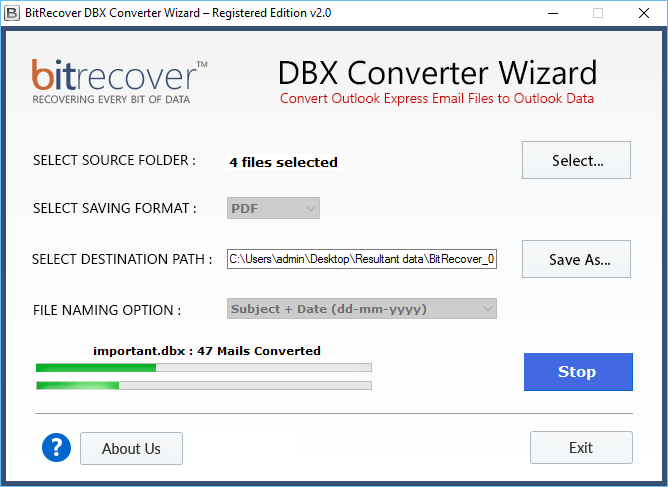
Step 8: View PDF
The destination folder will consist all PDF files. Open and view the dbx file in PDF document
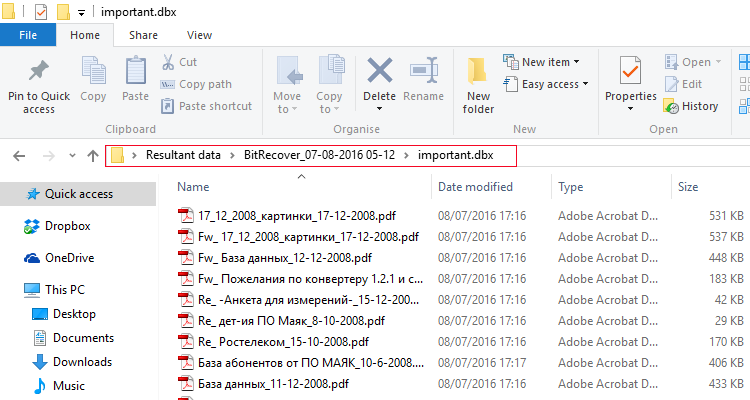
System Specifications
Download Software – Get software for free by downloading dbx to PDF freeware. Click on the below link

It has been awarded for its outstanding performance and rated 5 star by majority of the users.
- Kenneth, Canada
Thank you so much for providing best solution to export DBX files to PDF format. It is one of the best invention of technology. it has a splendid performance and remarkable features so I would like to recommend this tool to everyone who wants to view DBX files in PDF format file without Outlook Express.
- John, Malaysia
What a amazing software! I am really impressed by its multiple features and ultimate performance. It made my job so easy that too in just few minutes. It changed multiple DBX files to PDF precisely. I got a ditto copy of Outlook Express mailbox data into PDF file. It is fantastic DBX to PDF freeware